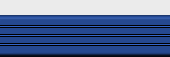|
Report on OS4 demonstration at ANT &
SEAL meetings
By Mick
Sutton
Why Now?
With the number of Amiga OS 4 On Tour shows
happening across Europe in the last few months, many UK users
were feeling left out with no AmigaOS 4 demonstration near
them. Because none of the UK user groups (who have organized
shows in the past) had an OS 4 beta-tester as a member,
setting up a UK demo has been a problem.
So now that I have had my Amiga One-XE G4 for a
few months and with the announcement of OS 4 running on the
new PPC hardware, and an invitation to join the beta testing
team I finally had the prerequisites to demonstrate the new
OS. With some excellent help from OS 4 developers and testers
I was able to get the OS up and running on my machine.
I wanted to get the first demonstration off the
ground as soon as possible so rather than organizing an Amiga
OS 4 On Tour event we decided to start with demonstrations at
local usergroup meetings. The first meeting in the calendar
was Amiga North Thames who meet in Enfield, North London.
Myself and SEAL members Robert Williams, Elliott
Bird and Dave Kennedy turned up early to set things up, this
went quickly as I had already had a trial run. Things were
nearly scuppered by the lack of a power extension lead but
ANT's Michael Carrillo (Mikey_C) came to the rescue at the
last minute!

At this event I had my AmigaOne loading the OS4
kernel image from a laptop PC via TFTP over an Ethernet
connection. A terminal emulator on the PC was also used to
display debug output from the AmigaOne's serial port. The
kernel image can be considered a bit like the Kickstart ROMs
on a classic Amiga. Once the kernel image was loaded at the
beginning of the boot process the AmigaOne was able to run
stand-alone, loading the operating system files from its hard
disk.
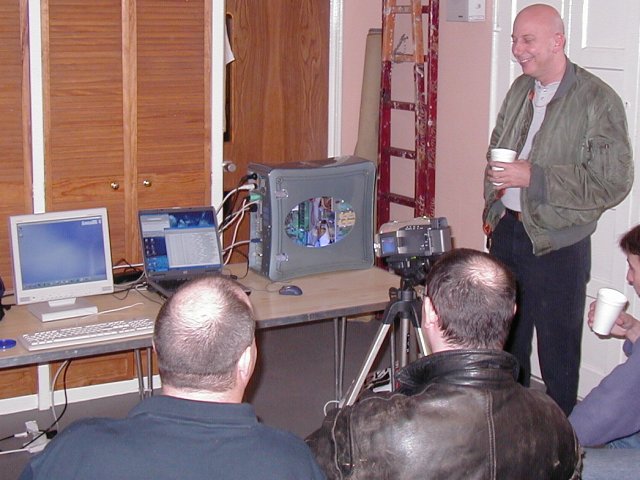
I began the demonstration by explaining the state
of OS4 as it was installed on my A1. I was keen to emphasize
that it was an alpha development version meaning that bugs do
exist and some software can crash it. As has been mentioned on
the news sites the graphics system did not represent the final
version being Picasso 96 running under 68K emulation with
minimal work done to get it working on the AmigaOne. The other
limitation was that the Petunia JIT emulator was not available
to me so all 68K programs were running under the, slower,
interpreted emulation.
Turning on the AmigaOne system showed some u-boot
output on the monitor and then loaded the kernel image from
the laptop, at this point output was switched to the terminal
on the laptop and the AmigaOne screen was blank until the
Workbench screen appeared. The initial OS 4 screen looked much
like any Amiga Workbench but with a subtle gradient on the
title bar and a new-look AmiDock with semitransparent
background along the bottom of the screen.
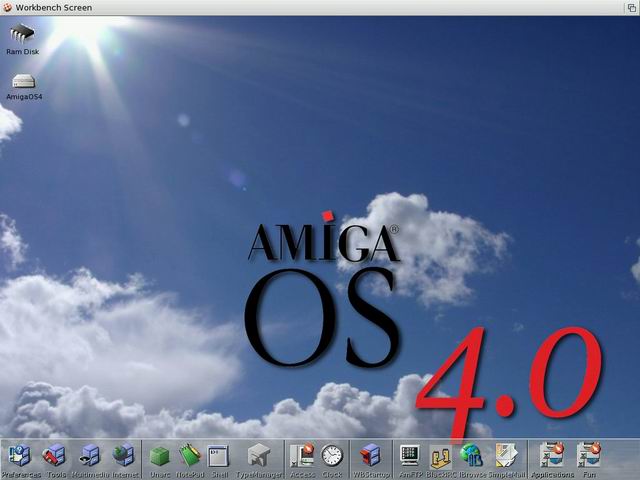
I started off by opening some Workbench windows to
show the new look of the window borders, gadgets are in the
classic AmigaOS layout but have a new look and the window
borders are filled with attractive subtle gradients. The whole
look is lighter and more modern than the OS3.x color scheme.
Opening Workbench windows, even those with many icons such as
Prefs, are pretty fast and responsive (an improvement from the
first showings of OS 4 on AmigaOne). Another innovation is the
antialiased font support that is implemented in such a way
that most existing applications also get antialiased text in
their interfaces. The new features of AmiDock were shown next
including pop-up sub-docks and active "dockies" such as a
clock icon that shows the time.
Robert Williams (editor of Total Amiga magazine)
then took over to show OS 4's RoadShow TCP/IP stack and how
some particularly disgusting color effects could be achieved
with the new GUI preferences (which controls the look of
Reaction programs and Intuition). RoadShow is loaded on
start-up when a network interface has been configured so there
is no need for the user to start the TCP/IP stack. I have been
able to connect my AmigaOne to the Internet via a broadband
router using the 3com Ethernet controller built into the
AmigaOne motherboard.
The demo then moved on to classic Amiga
applications that I had copied over from my A1200 system. Some
applications crashed as they exited, this is a known problem
and is being worked on. I demonstrated the following
applications:
Photogenics 5 - Paul Nolan's paint/image
processing package worked well and was run on its own public
screen. I estimate the speed to be similar to an '040 classic
Amiga (bear in mind this is without JIT 68K emulator and with
the OS in an alpha state) and was certainly very usable.
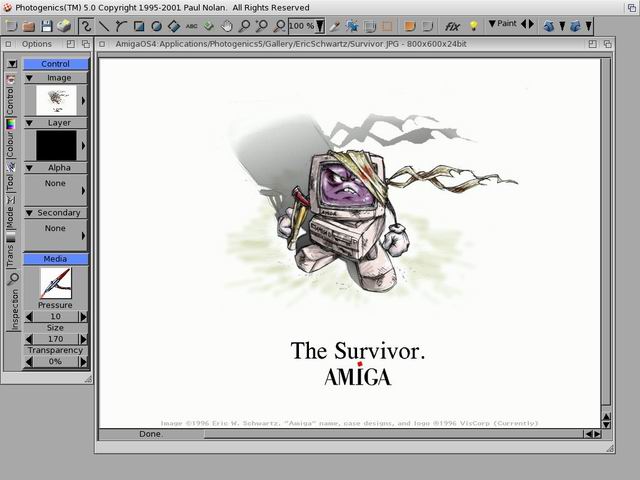
Final Writer 5 - This word processor runs without
problems and, because it uses a custom GUI, looked just as it
would using my classic Amiga.
Amiga Writer - Another word processor that works
well on OS4.
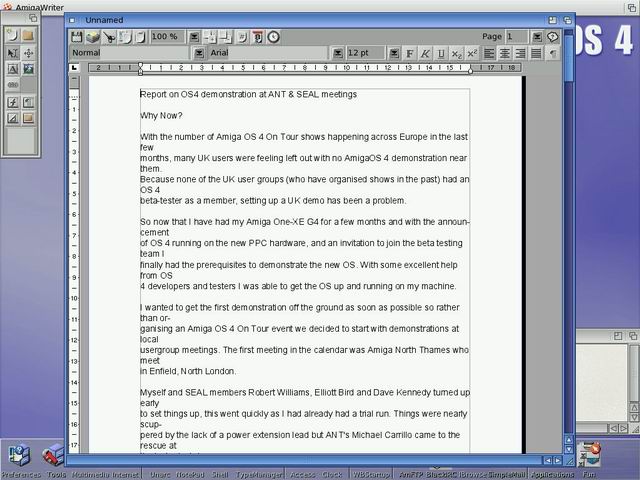
PhotoAlbum - The picture cataloguing utility runs
well and is a good example of a program with a standard
GadTools interface which was cleanly given the new-look OS4
interface.
SnoopDos - I'm sure all Amigans will be glad to
hear that this essential troubleshooting tool works well on
OS4 and, like PhotoAlbum, its gadgets are given the new
look.
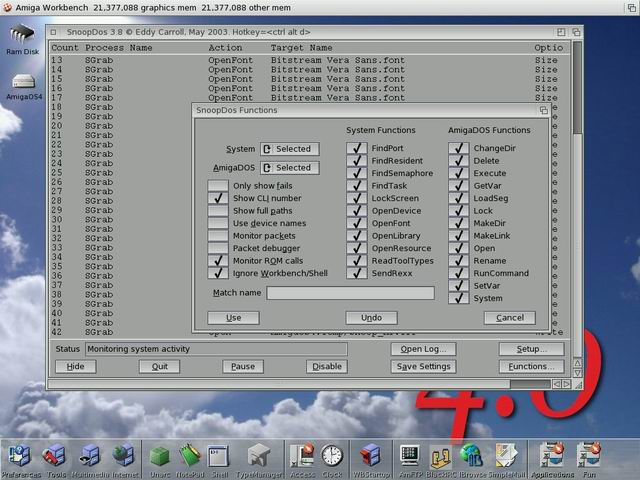
IBrowse - This web browser was loaded to show the
user interface but as we weren't on-line at the demo no web
pages could be shown.
SimpleMail - My favorite e-mail program ran with
no problems and messages could be viewed.
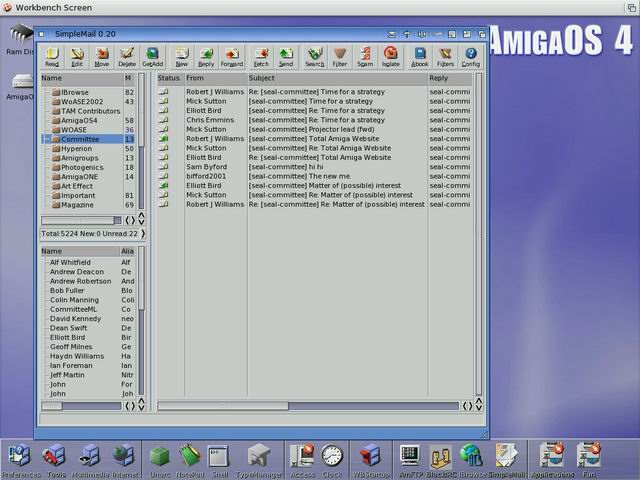
MUI - SimpleMail and IBrowse showed MUI
applications working under OS 4, I also demonstrated the
version of MUI included which is release 3.9. This includes
some enhancements over 3.8, the current version on OS3.x,
including a simplified preferences program, more configurable
bubble help and additional window titlebar icons.
After the applications demo, it was time to have
some fun with an OS 4 PPC native version of Quake I. I
launched the game from the command line (hadn't set up an icon
for it at that point) and lit loaded quickly. Running in
640x480 with software rendering the game looks very
impressive, running fast and smooth. A later test with the
timedemo command showed that over 30FPS was being
achieved.
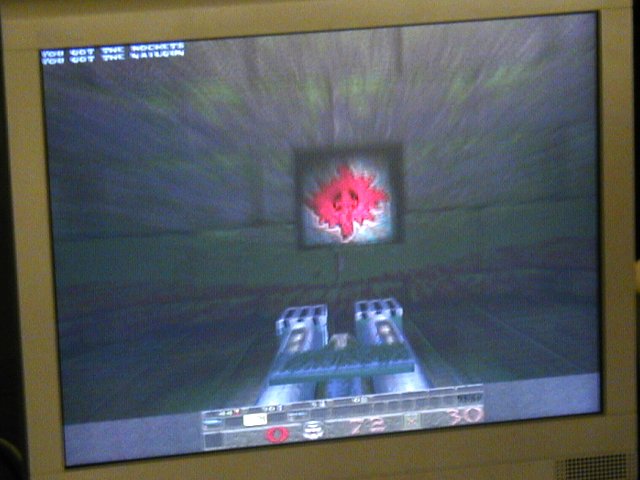
After I did the formal demonstration I invited
members of the audience to come and try the AmigaOne for
themselves. Most remarked that the system worked well and
smoothly even at this early stage. There were several crashes
and reboots needed but that is to be expected at this early
stage (for the AmigaOne version).

It was great to be able to finally demonstrate
AmigaOS 4 in the UK and with a number of shows and
demonstrations planned in the UK before Christmas, visitors
will be able to see the system progress. If you didn't make
the ANT show then why not come along to:
Sunday 30th November 2003 - Micromart Show,
Birmingham UK
Saturday 13th December 2003 - AmigaOS 4 On
Tour, Bath UK (full show with dealers and announcements).
Since the ANT meeting I have been able to setup my
AmigaOne to boot from an OS4 kernel image located on the
AmigaOne hard disk and was able to do without the Windows
laptop that had been required for network boot.
After I had finished the demonstration and was
packing my system away, the door opened and in wandered
several people saying "are we too late for the OS4
demonstration?", and as I was just so pleased to be able to
show people the current status. I gave them their own little
show! Now there's dedication! |