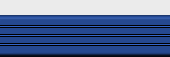|
Something old, something new: the Amiga
Fast File System, past, present and future
gothic horror story by Olaf Barthel
When you are using your Amiga computer you do not
necessarily realize that there is something like a file system
sitting below all the operating system services and
application software. By all means it is practically invisible
(unless, of course, until something goes wrong). The following
article will try to make the file system a bit more "visible"
by describing its strange and twisted history, its limitations
and the current state of the file system in the context of the
AmigaOS 4.0 project.
Data structures and detailed implementation issues
are not discussed in excruciating detail for fear of boring
the reader to death (don't laugh; it's true). Prepare yourself
for a primarily technical discussion of the subject.
1. Historic background
1.1 Origins
What we know as the Amiga file system is part of a
disk operating system that was ported to the original AmigaOS
way back in 1985 when the plans for implementing an in-house
solution (CAOS: Commodore Amiga Operating System) fell
through. That disk operating system was called Tripos, a
commercial version of an experimental operating system
developed at the University of Cambridge Computer Laboratory
(that would be Cambridge, England, and not Cambridge, MA).
Surprisingly, Tripos shares some traits with Unix: it was
devised to be a portable operating system with preemptive
multitasking capabilities and it was implemented in a portable
programming language (BCPL). And in fact, that portable
programming language later became a precursor of 'C', the
language in which Unix was implemented (by simplifying BCPL,
the language 'B' was created, and from 'B' development
eventually progressed to 'C'; no, I'm not making this up).
There is little information left today on what
made Tripos what it was, at least on the Internet. An article
by Dr. Mike Richardson published in 1979 by Software practice
and experience is all I could find referenced.
A few more details on AmigaDOS. Some people still
believe that at the core, the Amiga operating system uses
Tripos code. This is not true. All that was "borrowed" from
Tripos was the file system layer and the functionality on top
of it, such as the API, the shell and its standard commands
(which are actually programs). The portable Tripos kernel was
adapted for the Amiga by Dr. Tim King, who brought the rights
to turn the operating system into a commercial product with
him to Metacomco, Ltd., a now defunct software company based
in Bristol, England.
1.2 The implementation
The original Amiga file system only ran on floppy
disk media at the time the first Amigas shipped to customers
in about 1986. It could handle larger media, which was to
follow 1-2 years later in the form of hard disk drives, but
more on that later. Until then Amiga users were getting used
to the strange noises their floppy disks made, which somehow
sounded as if the disks were sawn in half. This noise,
affectionately called "gronking", was in fact caused by the
design and implementation of the file system data
structures.
The "gronking" resulted from drive head movements,
the reason being that the file system design fragmented data
heavily. This points to the many drawbacks of the design: it
was not designed for speed. But on the other hand, one could
claim that it was designed for data integrity. In fact, all
data and file system data structures were protected by
checksums and the redundancy in the file system data
structures made it possible to recover data from damaged
disks. The "decentralized" file system data structure layout
of the disk also made it far less likely for one error to
destroy all the data on the disk (of course, this didn't
actually rule out that it could happen).
Another name for "decentralized file system data
structure layout" is "fragmentation", which degraded the
performance of the file system. What further degraded the
performance was the fact that every block used by the file
system was protected by a checksum, which meant that each
block had to be read individually, its checksum verified and
its payload extracted. The result was a relatively safe, but
not at all relatively slow file system implementation. In
fact, flaws in the file system's block caching code made the
implementation even slower the more data blocks it had to
manage in the cache.
1.3 Integration into the operating
system
Other than is typically the case with traditional
operating system designs, a file system in the Amiga operating
system is not part of the operating system kernel itself. A
file system is a Process with which user software communicates
by exchanging messages. The messages were sent implicitly by
the application-programming interface (API) known as
dos.library, which would interface the Tripos file system
kernel layer to the file systems and the Amiga application
software.
This message passing design has its benefits and
drawbacks. One of the many benefits is that because the format
and layout of messages could be enhanced over the years, the
API for file systems could be transparently extended.
Functionality that was not part of the original design could
be added later, which gave the system an enormous degree of
flexibility. The design also made it possible to implement
asynchronous I/O rather easily and efficiently, thus allowing
the multitasking functionality to be used to great effect.
The major drawbacks are in the areas of fairness
and scalability. In an operating system with preemptive
multitasking the task scheduler in the kernel can guarantee
fairness, but in a file system that has to process incoming
messages, the file system implementation itself has to make
sure that every client is treated fairly. That's quite a
challenge because some file system tasks can take longer than
others, and some can almost take complete control of the file
system for an extended period.
This file system design is somewhat unique. Under
Unix, for example, application software to make file
operations will make a kernel call which in turn ends up
invoking file system code. That approach makes the file system
operation subject to normal task scheduling policies. The Unix
file system model that comes closest to how an Amiga file
system works is in Sun Microsystems' Networked File System
(NFS) design. An NFS server has to solve the same problems an
Amiga file system has: client requests arrive as messages that
need fair treatment. The typical solution to this problem is
to divide the work among threads, each tending to another
client request. This is in fact also how the original file
system worked: it used a peculiarity of the Tripos runtime
system called co-routine threading which worked by switching
control between different routines, each executed in turn with
its own stack and local variables (this seems to be an
artifact of Algol 68 from which BCPL appears to be descended;
you'll find the same functionality in Modula-2 for example).
It was hard to make the scheduling fair with this concept, but
it worked well to a certain degree.
1.4 Making the file system work faster:
FFS
In around 1986/1987 the drawbacks of the existing
file system design became apparent. The overall speed left
something to be desired and the first few hard disk drives
that became available for the Amiga exposed a partition size
limit of about 50 Mbytes; the file system could not safely
handle partitions larger than that due to its design. There
was a limit imposed on the size of the data structure that
kept track of the storage space claimed by directories and
files.
These and more limitations led to the development
of what became known as the Fast File System, an enhanced
version of the original file system. Commodore engineer Steve
Beats was sent to Metacomco to study the existing design and
to come up with improvements. What he eventually did was to
modify the data structures and to re-implement the entire file
system in pure MC68000 assembly language. Andy Finkel, then
head of operating system software development at Commodore,
told me that they were really expecting Steve Beats to come up
with a 'C' language version, which would have been more
portable. Ever since then the Amiga is blessed or cursed with
a non-portable, hard to modify default file system which
nevertheless ran quite a lot faster than the original
design.
The changes to data structures were rather minor,
but had profound effects on performance. The checksums in data
blocks were dropped, which allowed the file system to cluster
many consecutive blocks which the underlying device driver
could then read/write in one single step without requiring any
further assistance or overhead. This was used to great effect
by DMA (direct memory access) driven hard disk controllers,
which allowed application software to load data into memory
with no great effort or increase of CPU load. The file system
itself tried to pack data into consecutive blocks, reducing
the heavy fragmentation introduced by the original file system
design. To overcome the 50 Mbytes limit, a new data structure
was added which allowed for more storage space to be
maintained. Last but not least, directory data structures were
now kept in sorted order, thus causing the disk drive heads to
move across the media in a monotonous direction for directory
scanning rather than jumping back and forth (which caused
floppy disk drives to "gronk").
All these changes did not turn the Amiga default
file system into a high performance design, but the sometimes
dramatically reduced overhead and the compact, efficient
implementation both added up quite nicely.
1.5 Enhancements for usability, networked
operation and internationalization
In the next two years that followed, Commodore
worked on an improved version of the Amiga operating system.
Part of which was a revised version of the assembly language
file system, which finally was to support more operations than
the original design. This introduced concepts such as record
locking and change notification. These enhancements were made
possible by the flexible message passing implementation of the
file system design.
The underlying data structures were modified again
to introduce group and owner IDs for all files and directories
on a disk. This feature was not used by the file system itself
but only by the networked file system layer that was part of
Commodore's Envoy package.
Further enhancements went into the algorithms and
data structures employed for finding named files and
directories. When looking for a named object on a file system,
names were always compared in a case-insensitive fashion.
However, the original file system only knew how to compare
plain ASCII characters that way and failed to take characters
from the Amiga ISO 8859 Latin 1 character set into account.
For example, this means that for the original file system the
names FACADE and facade were the same, but FAÇADE and façade
were not.
Last but not least, hard and soft link support was
added to the file system design. This was a somewhat risky
undertaking as the original design and its associated API did
not cater for this kind of functionality. A soft link is what
is known as a symbolic link on the Unix operating system. It
points to the name of a file, which contains the data
referenced by the link. A hard link directly points to the
data referenced by it.
1.6 Enhancements for better performance
While further enhancements to the API followed in
the next few years, the only major change to file system data
structures occurred with the introduction of DCFS, the
directory caching file system devised by Commodore engineer
Randall Jessup. These enhancements again added to the existing
file system structures, which were flexible enough to be
transparently extended over the years.
What DCFS tried to improve upon was
directory-scanning speed. To read the contents of a directory,
the file system has to visit a number of linked blocks, each
one identifying a single directory entry. And those blocks to
be visited may be spread across the entire file system. The
FFS design attempted to address that problem by allocating
directory entries close to the file system's root block, which
was located around the middle of the partition, thus
minimizing head movements. Still, fragmentation could occur
and send the drive heads skittering from one end of the media
to the other in trying to reach the next directory entry. DCFS
improved upon this by storing the contents of a directory in a
second list, which would contain the individual directory
entry names and metadata. By keeping this data close together,
directories could be read and their contents reported by
looking only into 2-3 blocks, compared to 20-30 blocks, which
would have to be visited in order to compile the same
information. This second list, called the "directory list"
(inspired name, eh?), would in fact contain redundant
information. And with file systems, redundancy often spells
trouble, as the original and the redundant information have to
be kept in sync.
The redundancy introduced by DCFS was not at all a
small price to pay for the benefits it brought. It made
modifications to the file system more complex and error prone.
Where previously one write access was sufficient to update
metadata and to guarantee file system integrity, now up to
three additional write accesses were required. If one of the
steps were omitted due to a system crash or reset, the entire
file system would have to be made consistent again. With DCFS
this did not just involve taking note of which blocks were in
use by file system data and metadata, but also rebuilding the
directory lists, which could double or triple the time it took
to make the file system structure consistent again. To add
insult to injury, not only made DCFS file system checks take
much longer to complete, it also made them more likely to
occur.
To help file system performance, Randall Jessup
implemented an option to increase the default block size used
by the file system. There used to be only a single disk sector
per block, and that sector had to be 512 bytes in size. With
the changes, which were intended to increase data throughput,
multiple sectors (2, 4, 8, 16) could be combined into a single
block.
The fact that the assembly language file system
implementation was hard to maintain was demonstrated by the
DCFS and block size enhancements, which literally took years
to stabilize. A task the original author did not manage to
complete as Commodore went bankrupt before almost six years
later consultant Heinz Wrobel reviewed and repaired the
implementation.
1.7 Recent changes and the current state of
affairs
The most recent changes to the existing file
system code were made by Heinz Wrobel in order to allow
partitions to exist beyond what is known as the 4 Gbyte
barrier. The file system implementation does not know about
the size and position of the partition in terms of how many
bytes are involved. It just knows the block numbers and relies
upon the lowest layers to translate between block numbers and
whatever the storage hardware expects. In this case, the
storage hardware's APIs expected byte offsets. And these
limited the size and position of partitions to a maximum of
232 bytes (about 4.2 billion bytes), or exactly 4 Bytes. Heinz
Wrobel adapted the file system's block access layer to use 64
bit wide device access commands which now allow media to be
used that is larger than 4 GBytes. And today, what isn't?
This is just about what led to the current state
of things, give or take a dozen bug fixes which the previous
maintainer of the code was unable to apply.
1.8 Limitations
The choice of the data structures defines the
limits of the implementation. The simple things first: the
name of a volume, file or directory cannot be longer than 30
characters. For soft links, the name of the object linked to
is limited by the number of bytes in a block; for a 512-byte
block, this means that the link target name cannot be longer
than 288 characters (the practical limit, however, is far
lower: 255 characters). The number of files and directories
that may be stored on a disk is limited only by available
storage space; there is no preset limit on the number of
entries that may go into a directory, as is the case with
other file system designs. The maximum size of the media the
file system can handle is determined by the underlying media's
sector size; 232 sectors can be accessed, with each sector at
least 512 bytes in size. The maximum size of a file that may
be used safely with the file system is 231 bytes, or about 2
GBytes; this limitation is due to the fact that all quantities
used by the file system are signed 32 bit numbers, and a file
whose size would be larger than 2 GBytes would come out as
having a negative size. The FFS re-implementation specifically
limits file sizes to 2 GBytes and will not allow for larger
files to be created.
2. Data structures in brief
You may want to skip this section if you are not
that interested in the technical details of the Amiga file
system implementation.
The data structures used by the Amiga file system
are very well documented, with few exceptions. The first
exception is that they are not at all even well documented in
the original Commodore documentation, but only in a very well
researched 3rd party reference manual published by Amiga
software developer Ralph Babel. The second exception is in the
DCFS data structures, which to the best of my knowledge were
never disclosed to the general public. A closed group of
developers had access to them, including the designers of 3rd
party data recovery software. My own information on DCFS is
based upon data collected by Amiga software developer Holger
Kruse.
2.1 The BCPL legacy
A little known programming language today, BCPL
had a quite peculiar approach to addressing data. BCPL
abstracted from the underlying machine's view of the smallest
addressable memory unit by defining it to be the word. For the
MC68000 CPU, the size of the word was four bytes, or 32 bits.
This lead to a few gross data structures to be used by the
file system, such as a time stamp that allowed one to specify
the current time and day with 96 bits of precision. Compound
data structures were a bit more primitive than in, say the 'C'
programming language. In BCPL a compound data structure is a
fancy name for an array with named array index values.
Speaking of fancy names, this data structure access method
allowed for easy data polymorphism on the grounds that no data
type checking could or would be performed. This in fact
allowed and perhaps encouraged the design and layout of the
file system data structures, which are very, very similar for
all the metadata used.
2.2 Directories and metadata
Every directory entry and every directory uses
virtually the same data structure: there is the name of the
object in question, its modification date, attributes
(readable, writeable, executable, etc.) its size (for a file
or hard link to a file) and a list of block numbers. That list
would either point to the first few blocks a file would
consist of, or make up the directory's hash table. Directory
entries are stored in linked lists whose first entries are
registered in the directory's hash table. Which slot a
directory entry would go into is to be determined by the hash
value of the entry's name. The number of entries to go into
the block list depends upon the size of the block. For a
512-byte block, 72 entries are used. The maximum length of a
file name is fixed to 30 characters.
Unlike in a Unix file system, directories and
directory entries are not two separate entities. Where on a
Unix file system a directory file associates each file name it
contains with an inode number, and the inode then contains
metadata and a reference to the data, the Amiga file system
keeps name and metadata together in directory entry blocks.
This made implementing links in the Amiga file system much
more difficult than with Unix, where a link is just another
directory entry referring to an inode.
2.3 Data storage
Each file contains a list of the data blocks it
consists of. Unlike on a Unix file system, where a hierarchy
of data structures references the data blocks the file consist
of, a linked list of data block references is used with the
Amiga file system. The Amiga file system does not know the
concept of extents; the table references every single
block.
For the original file system design, data blocks
contain more than just data. They also contain a checksum and
information that links the individual blocks together.
2.4 Links
Hard links are just like any other directory
entry, except that they do not have any information in the
block table that is part of all directory entry blocks. They
merely refer to the block number of the object linked to. For
each hard link, a link goes back from the object linked to the
first hard link block. Several hard links referring to the
same original object are also kept on a linked list.
Soft links are similar to hard links in that the
block table is not used for the original purpose. Rather, it
contains the name of the object linked to.
2.5 Directory lists
Introduced with DCFS, directory lists contain
virtually the same information that is stored in directory
entry blocks, collected in a list that packs metadata and file
names tightly and space efficient. The information is again
kept in a linked list of directory blocks.
2.6 Storage management
On the Amiga file system, information on which
blocks are allocated for file system data and metadata is kept
in a linked list of blocks in which every bit in every byte
stands for a block on the partition. Before any write access
can be made to the file system, the bitmap must be set up
properly, so that no data is accidentally overwritten. The
process of reconstructing the bitmap is called validation.
Every time the consistency is invalidated, such as by an
incomplete write to the media due to a system crash or reset,
the file system will have to be revalidated when next powered
up. This is a very time consuming process.
2.7 Conclusion
If you haven't noticed yet, the Amiga file system
is an old design that values data integrity much, much higher
than performance. Other file system designs that came from a
different legacy (e.g. the Berkeley Fast File System that was
introduced with 4.2BSD Unix in 1983) have seen major
enhancements, especially in terms of speed. The Amiga file
system design did not see as much change or improvement at the
same time. There are so many drawbacks in the design that it
is not necessarily a good idea to build upon it in the next
operating system version, and changing the design is close to
impossible.
3. Re-implementing the Amiga Fast File
System and other strange ideas
3.1 Why re-implement the file system in the
first place?
From all the information presented above it's hard
to draw any conclusion other than it would be a bad idea to
continue using or even supporting the Amiga file system, which
should be replaced with something better, preferably
yesterday.
Unfortunately, the people who drew these
conclusions failed to come up with a viable replacement for
it. The typical efforts produced single threaded file system
designs that ran fast for simple applications, but did not
scale well. The file systems also lost data. This was
sometimes due to the assumption that the supposedly safer
design of the file system could not possibly lose or corrupt
data -- very much in the same line of reasoning as the claim
that because the Titanic was unsinkable it didn't need that
many lifeboats.
Slow and limited as it is, the Amiga file system
is well supported by data recovery software and even
defragmentation and cleanup software. These are rare for the
other 3rd party file systems. The way the Amiga file system
works is well understood and by now users should be familiar
with the behavior and the flaws. These are moderately good
reasons for supporting the Amiga file system but they don't
invalidate the need for a better file system. However,
implementing a better file system takes time and research,
which would have to be done in addition to the necessary
implementation work and the testing. Comparing these tasks, a
re-implementation is a 'simpler' undertaking. And there is one
single good reason for tackling this challenge: the next
generation Amiga hardware would have to run the original
MC68000 assembly language file system in CPU emulation mode,
degrading system performance even further. A portable file
system, compiled for the next Amiga hardware's CPU would do
better. There is also a good chance that code written for the
re-implemented Amiga file system will be reusable for the next
and improved file system design. Last but not least, a file
system that can read data from 'legacy' Amiga format media
will always be welcome in an Amiga operating system.
The last question you may ask is "Why not port an
existing file system to the Amiga, such as ReiserFS from the
Linux world?" The answer lies in the different system
architectures of Linux/Unix and AmigaOS. Unix file systems are
typically single threaded because the kernel task scheduling
takes care of the file system operations. An Amiga file system
must be multithreaded to work properly and efficiently. These
are fundamentally different characteristics, which you cannot
easily resolve. A straight port of an existing file system
that was not designed for AmigaOS will produce a substandard
quality product.
3.2 That's another fine mess you got us
into
It's one thing to argue in favor of
re-implementing the Amiga file system in a more portable
programming language, such as 'C', and then going about making
it happen. I know now what I didn't do then, but I suppose
somebody had to do this job. Here is a short list of good
reasons why you probably shouldn't try to re-implement the
Amiga file system at home, kids:
- Amiga file systems have been notoriously difficult to
implement. The BCPL legacy cast a giant shadow: some of the
operating system interfaces required to make a file system
work were and are particularly obscure.
- As said in the introduction to this article, you do not
normally take notice of the file system's operations. This
is because the file system is supposed to do its job well,
and it normally does: it keeps your data accessible and
protects it from damage. Naturally, this calls for a high
standard of quality in the implementation, and it takes time
and effort to arrive at this stage. Most file systems in use
today have a long history of research, development and
quality assurance behind them. And that meant testing,
retesting and, above all, a robust implementation to start
with. The original Amiga FFS implementation went through
numerous revisions in its twelve-year history. The result is
undeniably rather robust.
- If you try to come up with a file system, which is
intended to completely replace the original implementation,
you have to observe rules that the dos.library and the
operating system components it builds upon define. Not all
of these rules are obvious, and not all of them can be
learned by looking at the respective source code. Also,
because it is indented as a drop-in replacement, the file
system must be 100% compatible with the data structures and
operations of the original Amiga FFS. This compatibility
does not just cover the fundamental functionality, such as
how on-disk data is managed, but also into the plain weird.
For example, the Amiga file system is supposed to set the
current system time (!) if it has not yet been configured.
- Typically, several disks are using the same file system
code. For this to be possible the file system has to be
completely reentrant. That is, while all disks are using the
same code, none may interfere with the operation of the
other.
- File system operations must execute seemingly in
parallel (multithreading), but neither the Amiga operating
system nor the 'C' programming language, in which the
re-implementation was to be written, offer so-called
threads. Also, if you are going to implement the file system
in a portable fashion, you cannot rely upon machine specific
features to help you along. For example, the original Amiga
Workbench would use a set of assembly language subroutines
to implement the same kind of co-routine threading as used
by the file system.
- There is really no complete and instructive example of
how an Amiga file system may be implemented. There are
isolated examples, some of which are written in a mix of
different languages, and there are the various revisions of
the Amiga file system. Not all are sufficiently well
documented, and few are even readable.
- You do not only have to implement the Amiga file system
features, you also have to implement the bugs and side
effects. For example, application software that interacts
with the file system may pass parameters to it which are not
exactly correct. Yet the original Amiga file system
tolerated these errors surprisingly well.
This sounds a bit discouraging, doesn't it? And that is but
the tip of the iceberg: these features barely cover the basic
functionality the file system is to cover. They do not touch
important issues such as support for large storage media.
Work on the file system re-implementation started in early
2001. The goal was to create a 100% compatible replacement for
the Amiga file system using the 'C' programming language. It
took almost two years to arrive at an implementation that was
sufficiently robust to build upon it. The code went through
almost 200 revisions during that time, and more than 20
testers helped to find implementation errors. I'm happy to say
that no serious data loss occurred during the development of
the file system. This may be due to the fact that all testers
were careful not to trust the implementation until it had
become sufficiently mature. But there are also a few features
built into the new file system implementation that help to
improve its robustness.
3.3 So what else is new?
Can you teach the old dog new tricks? Heinz Wrobel
did just that when he revised the Amiga file system between
1997-1999. But these were transparent extensions to an
existing implementation. But what about the 'new dog', the
Amiga file system re-implementation?
There are limits to what you can do within the
framework defined by the Amiga file system. The data
structures on disk dictate what you can and what you cannot
do. But there are some notable exceptions where you can make
changes that are actually rather useful.
The new Amiga file system implementation differs notably
from the original implementation with regard to the following
features:
- The order in which data blocks are written to disk
attempts to minimize the risk of data
corruption.
Whenever the file system structure is
modified, such as when you create a directory or write to a
file, these changes affect the contents of several data
blocks on the storage medium. If you have to change the
contents of more than one block in the course of these
actions, it becomes important which block you write first.
For example, if you create a new directory, you have to set
up the directory storage block and you have to link the
directory block to its parent directory. What happens if the
operating system crashes or resets itself before you have
written both modified blocks to disk? You are bound to have
a problem, as the file system structure may no longer be
consistent. And worse, because the file system validator
will try to walk down the structure, the inconsistency will
be detected and the volume will no longer be writable. Where
is that disk recovery software when you need it?
The
new Amiga file system tries to protect itself against such
accidents by choosing carefully which disk block is written
first and which blocks are to follow it. The original Amiga
file system did not care much about this detail, which
increased the risk of corruption.
- Enhanced file/directory notification provides more
information
Application software can request that the
file system notifies it of changes that are made to files
or, generally, to the contents of directories. Previously,
changes to directories lacked detailed information as to
what exactly had changed. To find out about that,
application software had to reread the contents of the
directory in question and then figure out the differences.
This was a time consuming process, as directory scanning
itself is not one of the strengths of the Amiga file system
design.
The enhanced file/directory notification
system allows for the names of the directory entries being
changed to be determined directly, without having to reread
the entire directory. Application software can use that
information to optimize its responses to the
changes.
- Changes to directory contents are propagated up the
entire file system hierarchy.
Let's say an
application makes a change to a directory entry deep down
the file system hierarchy and you want to find out later
where that change has happened. How do you do that? Today
your only chance is to check each and every file and
directory on the volume until you find the once which was
most recently modified. This is because the file system only
adjusts the information that tells of the last time a
modification was made in the directory whose contents were
changed. This information is not propagated up the file
system hierarchy. This is handled differently for the new
Amiga file system which file and directory modification
times are updated along the entire access path up to the
root directory. The archive flag, which identifies
files/directories in need of archiving, is updated as
well.
- The data caching system is more efficient.
The
file system uses a configurable number of so-called buffers
for caching data found in the disk blocks that contain file
system information (the number of buffers is controlled with
the AddBuffers shell command). So far, however, the number
of buffers you assigned to a file system often mattered
little in terms of performance gained. There are reports
that with the original Amiga file system, as part of
Kickstart 1.0-1.3, it actually became slower the more
buffers it had to juggle. The Amiga Fast File System
certainly fared better, but it could be improved
upon.
The new Amiga file system uses a different
approach for maintaining its data block cache that actually
makes a difference. The more buffers you allocate for it,
the more efficient it becomes at accessing its on-disk data
structures. You can actually allocate 500 for a disk and it
will have a positive impact.
- File and directory names can be longer than 31
characters.
Way back in 1985 when MS-DOS file names
were even shorter than the Commodore 1541 floppy disk drive
allowed for, the Amiga file system would support up to 31
characters per file/directory name. That used to be a lot,
but nowadays a bit more is called for.
The new Amiga
file system supports a new disk structure layout that allows
for a file or directory name to be up to 107 characters
long. While more would be better, the 107 characters are the
maximum the dos.library API permits: the directory scanning
functions only allow for that many letters.
- Transparent extension of the file system functionality
is possible.
While this concept is still in its early
stages, it promises a degree of flexibility in file system
operations that has not been seen before on the Amiga. The
idea is to use the basic file system framework and to extend
it with external software, so-called file system
plugins.
The functionality currently implemented as
plugins works on the disk block level. There are plugin
solutions for transparent data encryption and for data
caching. The cache plugin is particularly useful because it
extends the file system's own caching mechanism in a manner
which previously required helper programs which had to
cleverly patch the block storage device driver in order to
perform their own caching. The encryption plugin can also
replace helper programs, which previously had to struggle
with the same problems as the cache helper
programs.
The way the plugin system works you can
cascade encryption plugins, combining different techniques,
if desired. It is also possible to combine caching with
encryption, in which case the cache holds the encrypted
data.
3.3 The next step
All things considered, the Amiga file system
solution we have today is not really the sort of thing you
would want to carry over into the next operating system
version. That is, if you had a choice. But then again, every
journey starts with the first step: the new Amiga file system
is the first complete implementation in a portable high-level
language. It is a platform to build upon, especially when the
next generation file system is created. This will have to be
noticeably different from what we know today. It would have to
support journaling and the file system plugin concept would
have to be expanded upon. If there are particular features you
would like to see implemented, why not drop me a line?
© Copyright 2003 by Olaf
Barthel |